This tutorial uses Zapier to send a notification to Slack everytime a new data batch of data is available.
It assumes that you know how to create a data source and are familiar with the use of webhooks.
Choose Webhooks as your first trigger
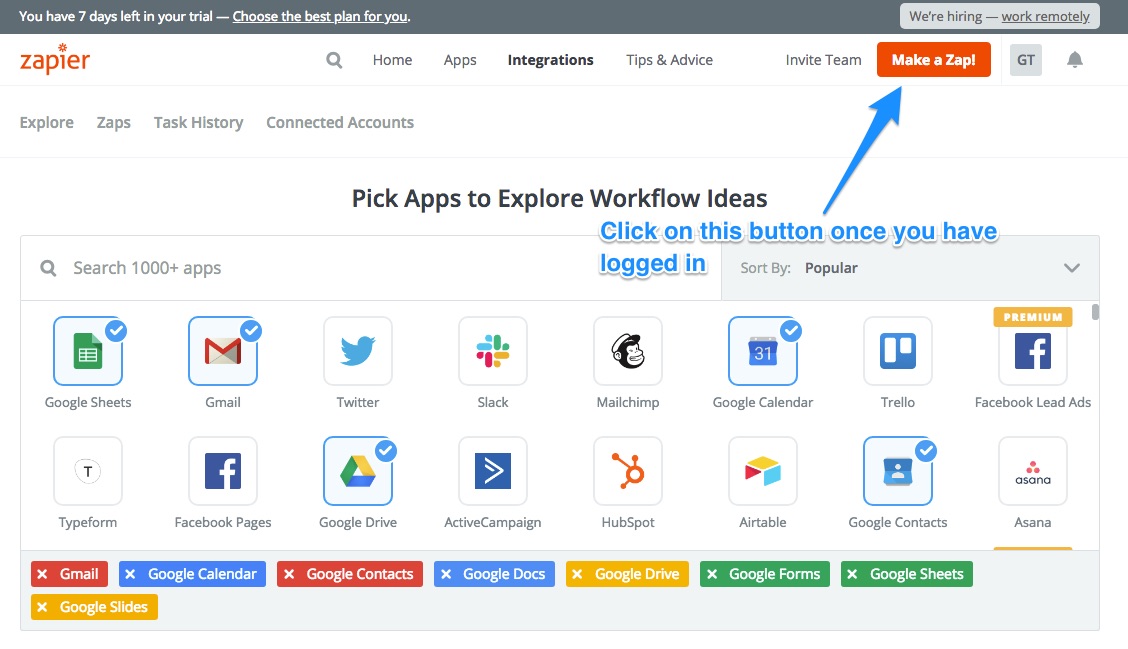
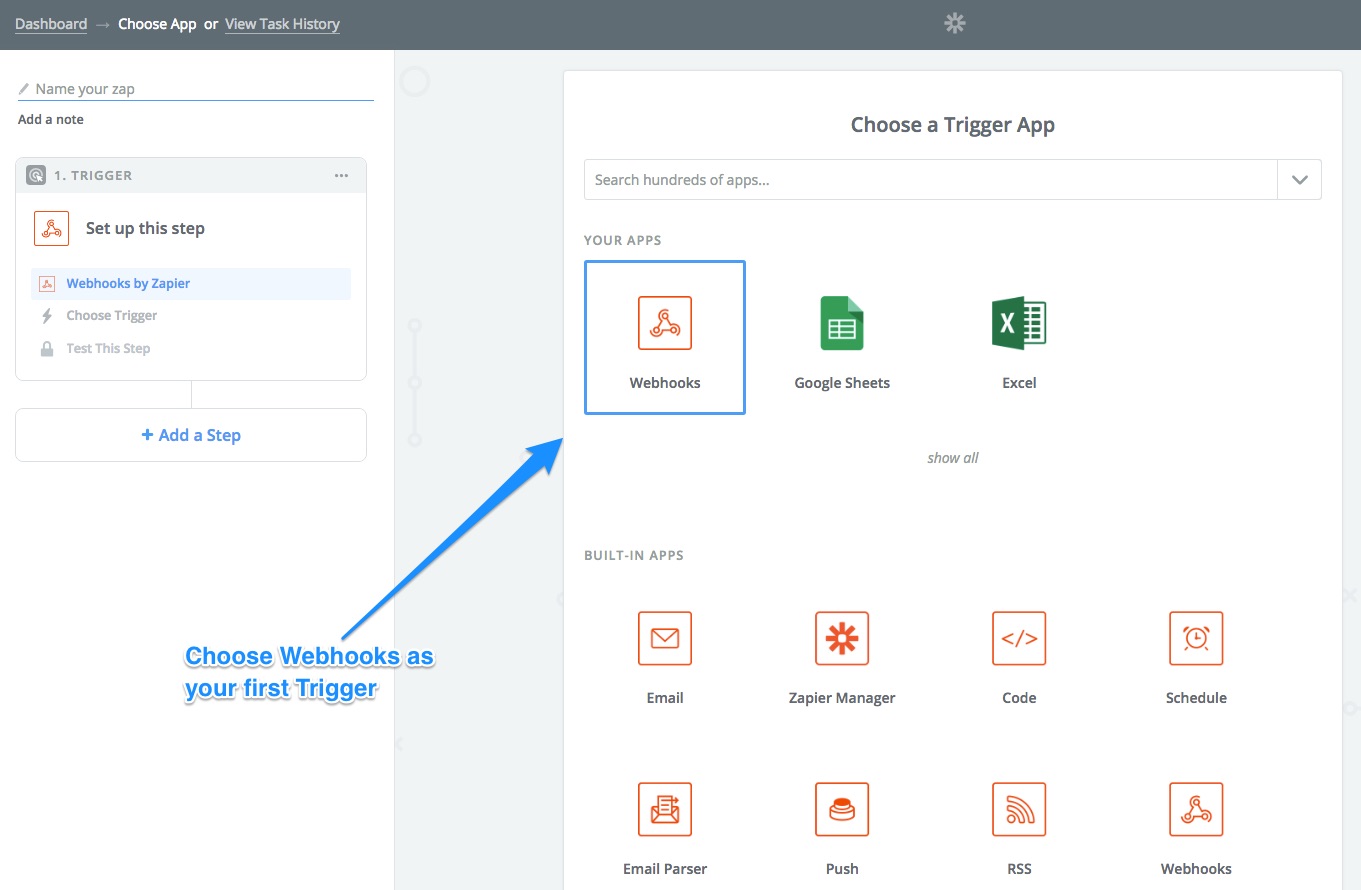
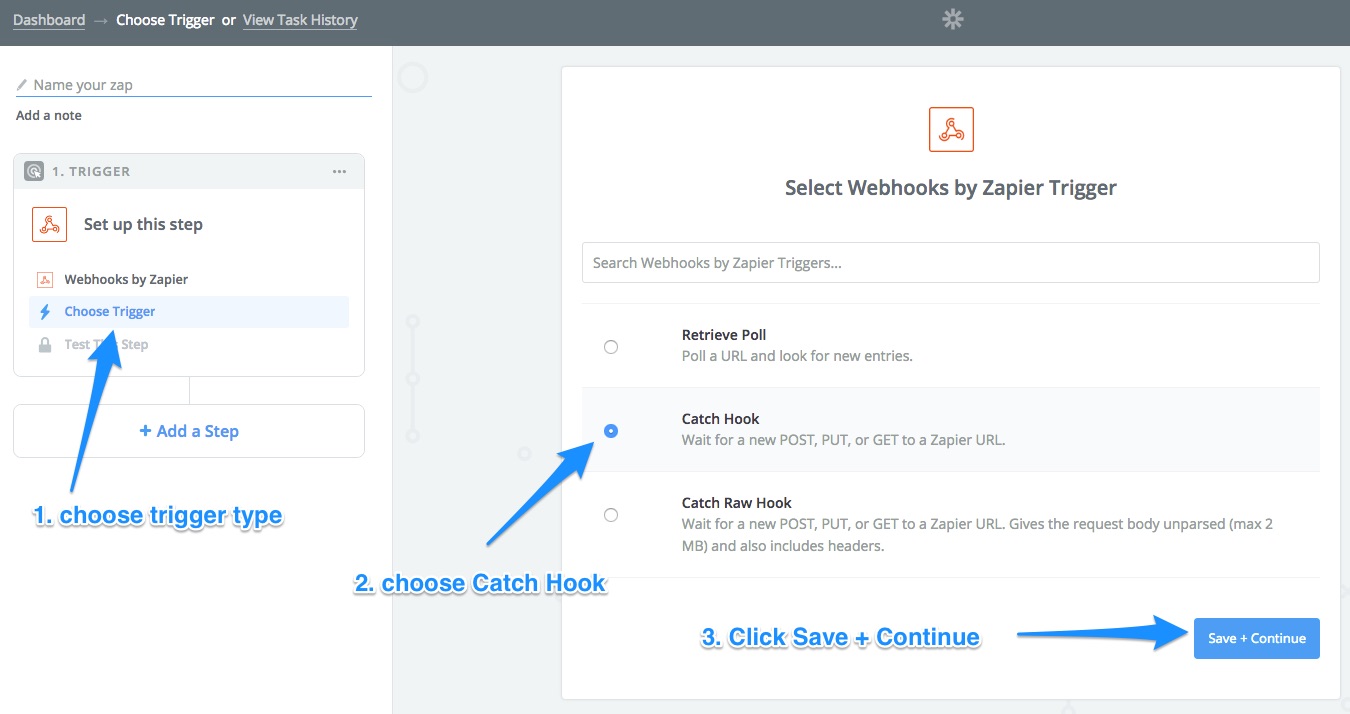
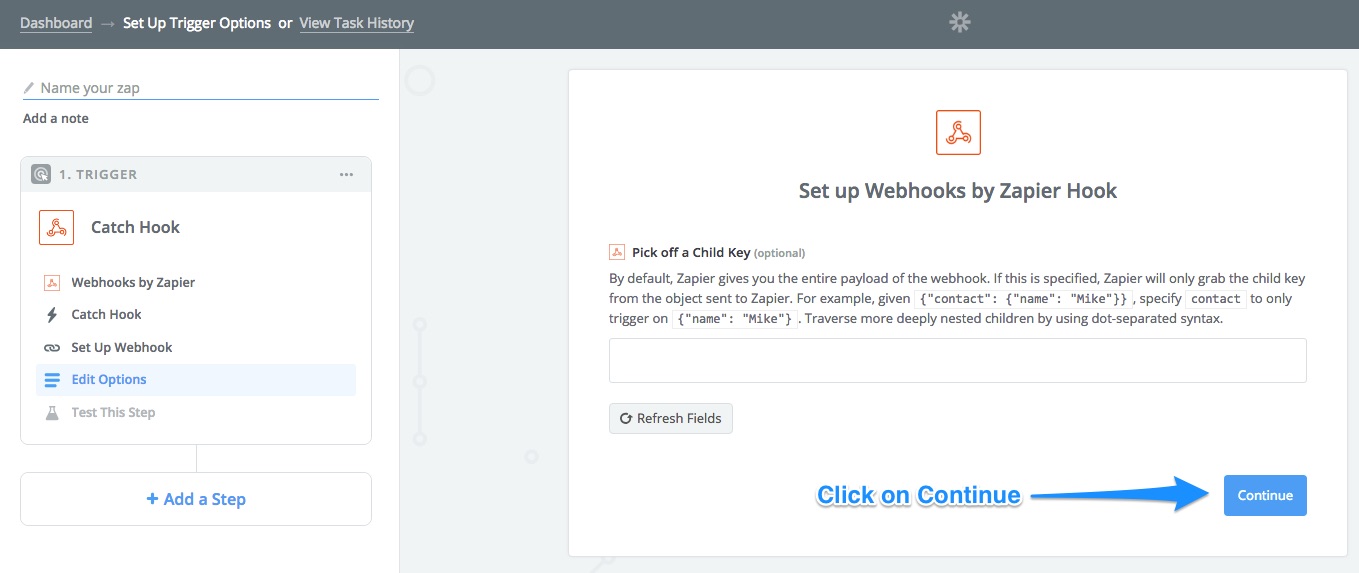
Copy the webhook url provided by Zapier
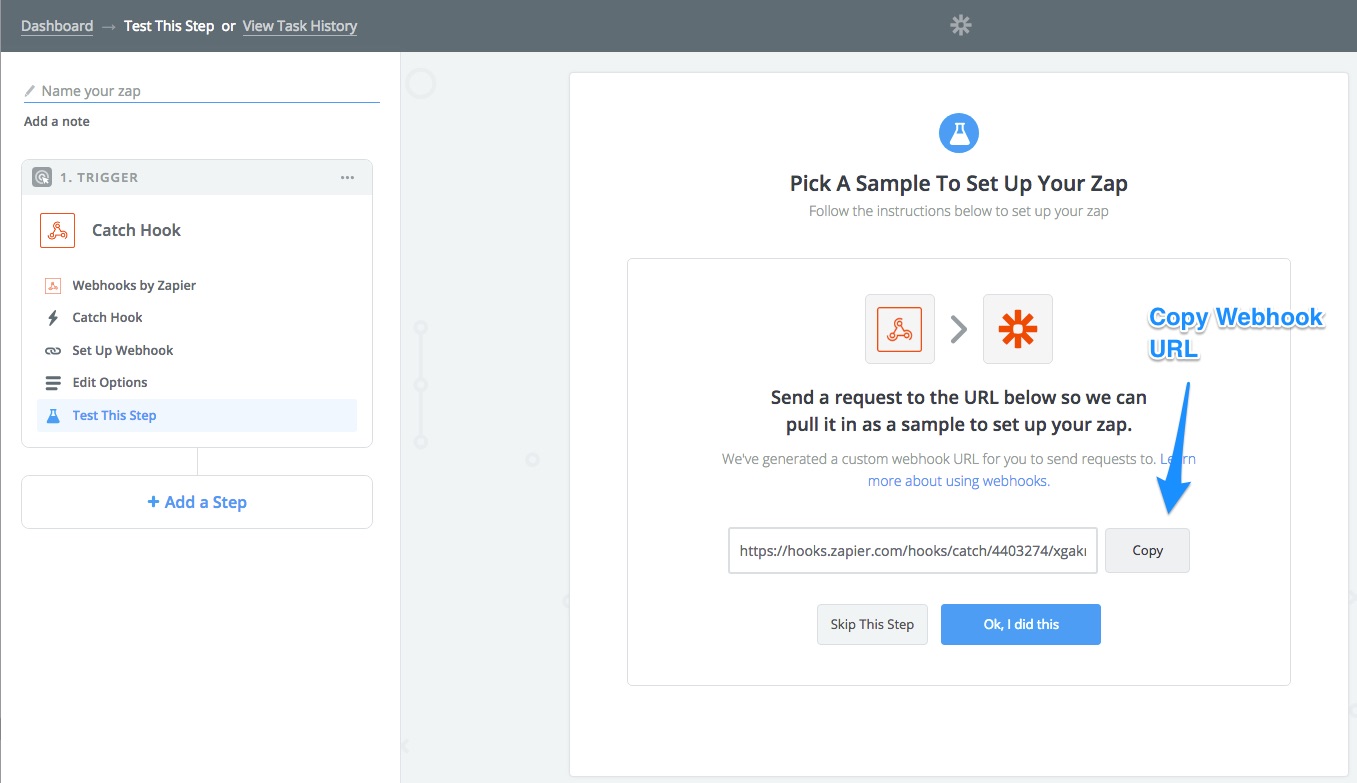
Proceed to edit an existing data source that you might have
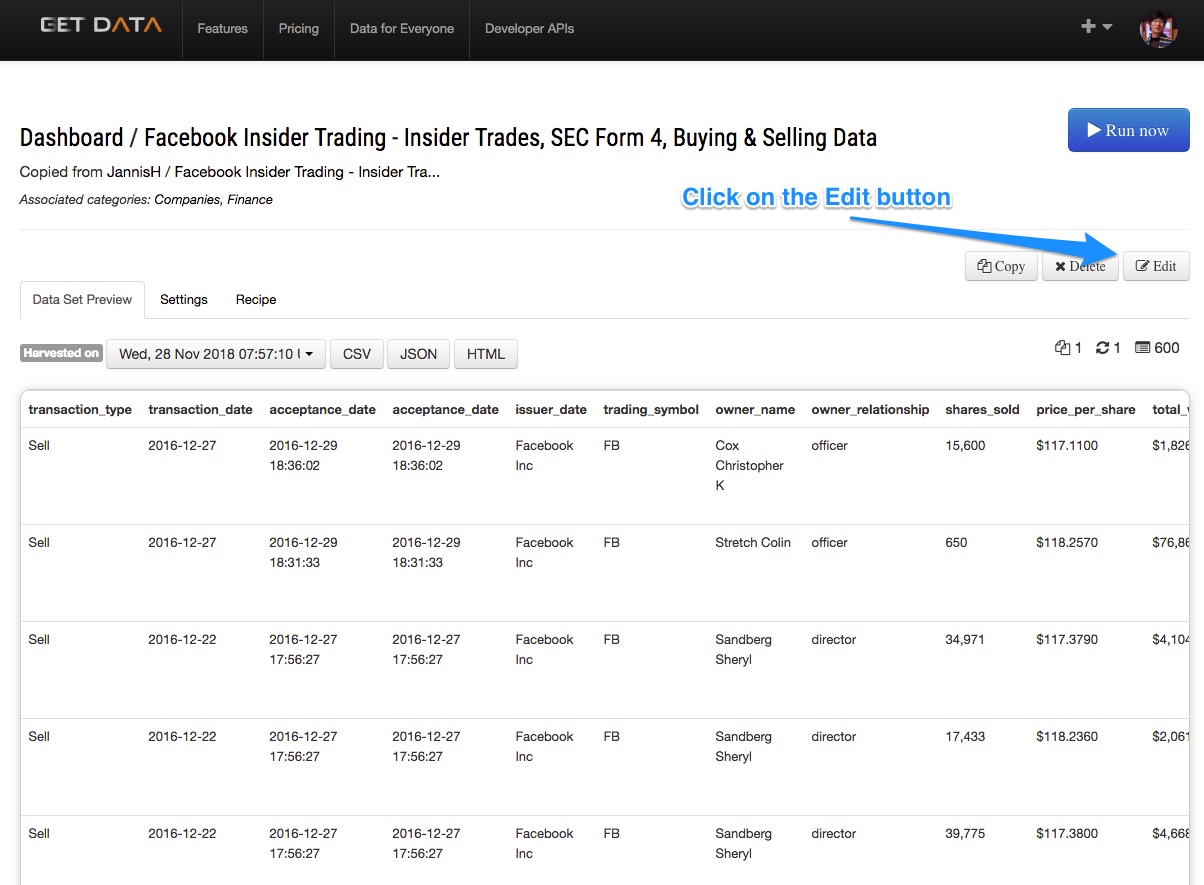
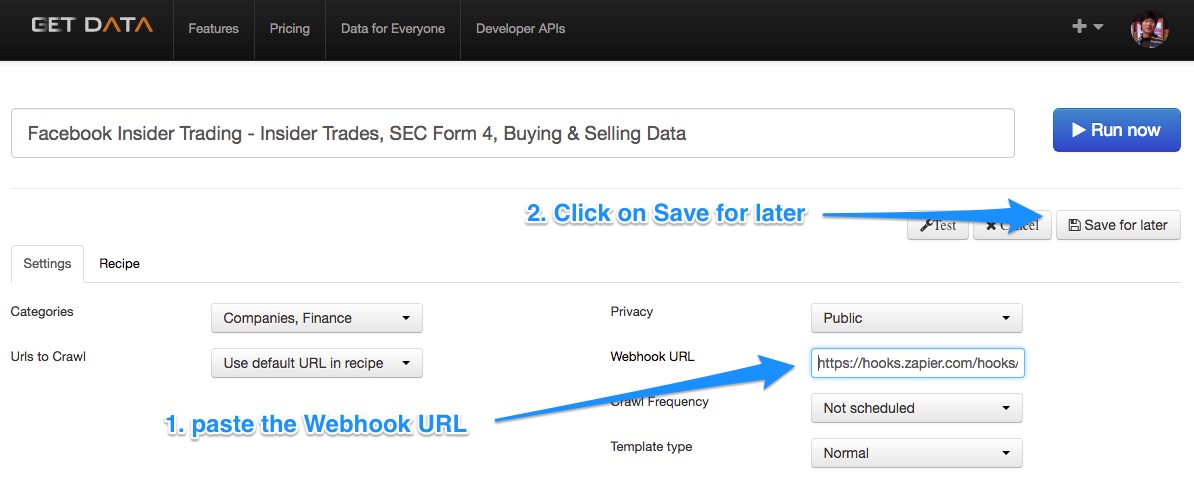
Proceed to settings tab of your data source to test the webhook.
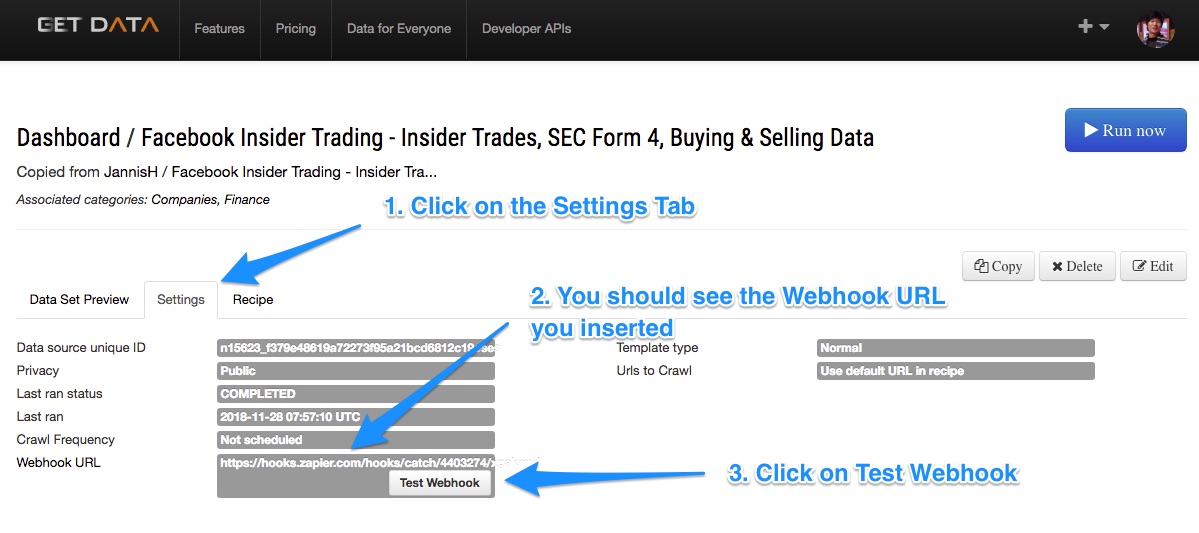
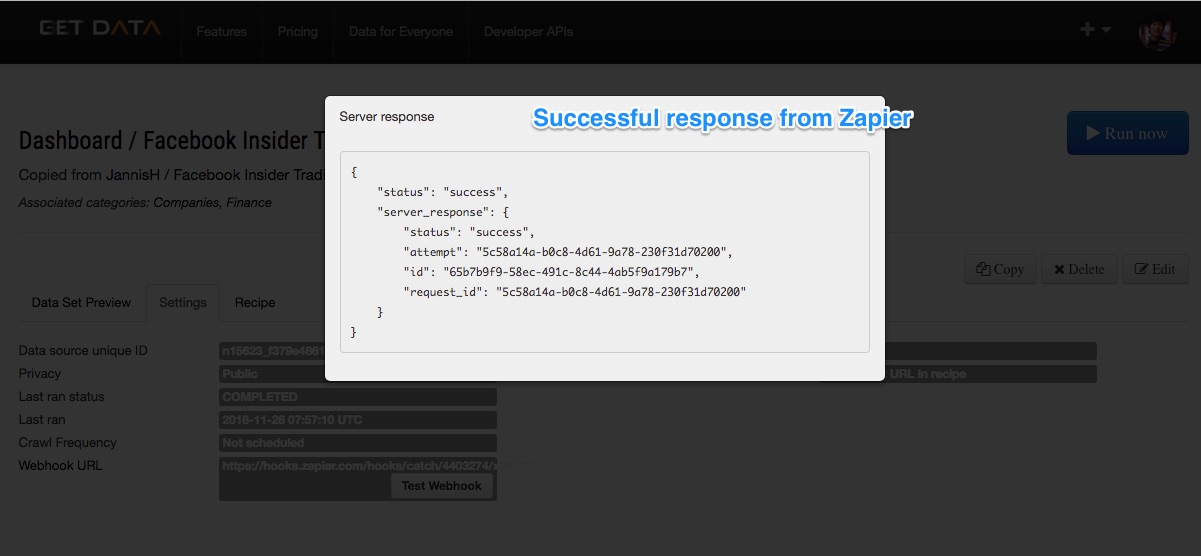
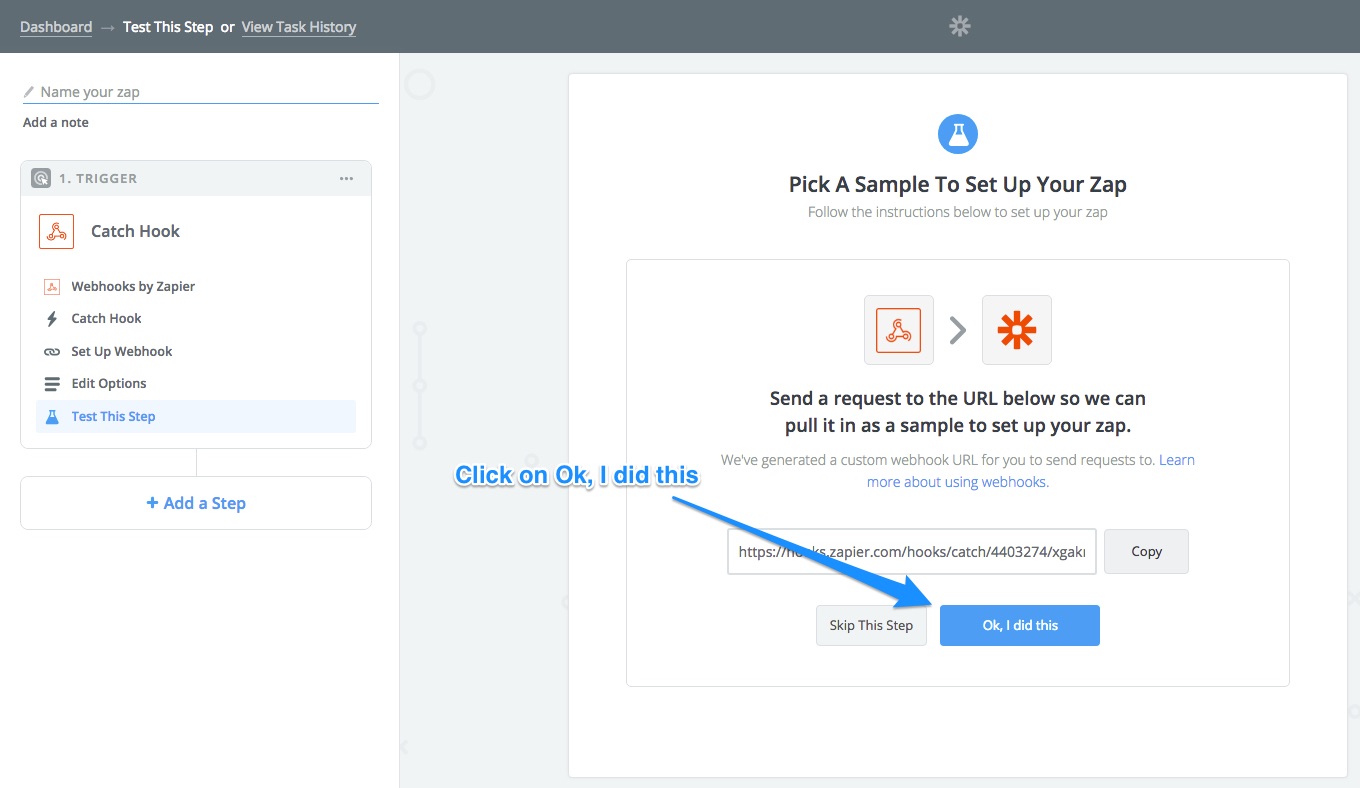
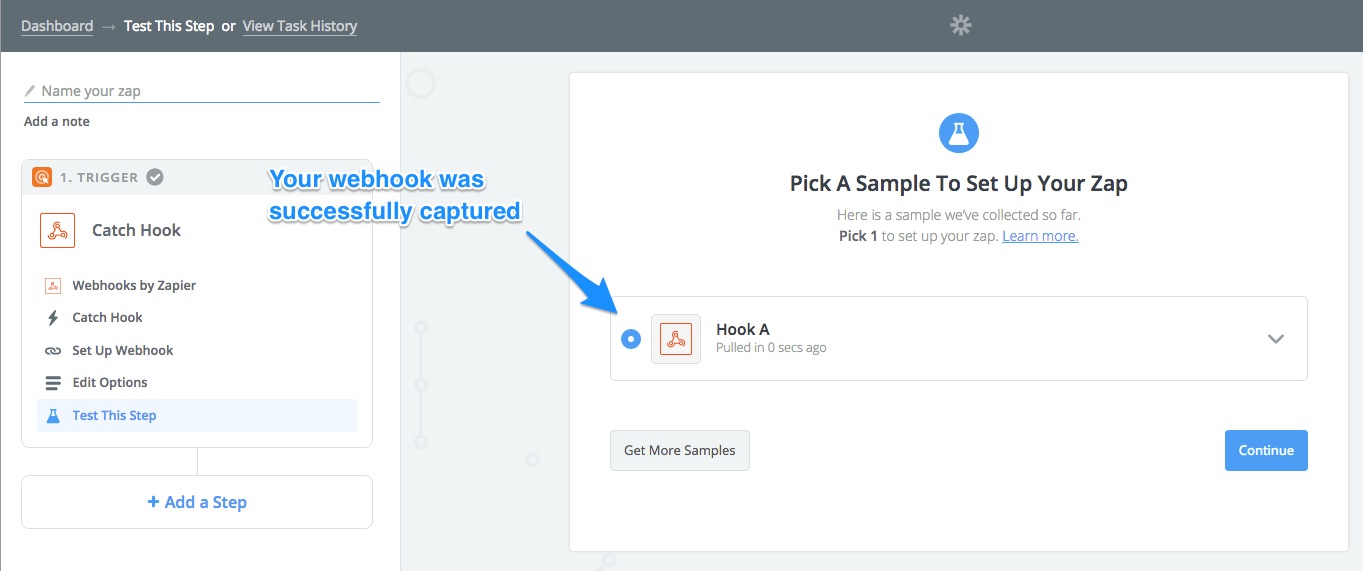
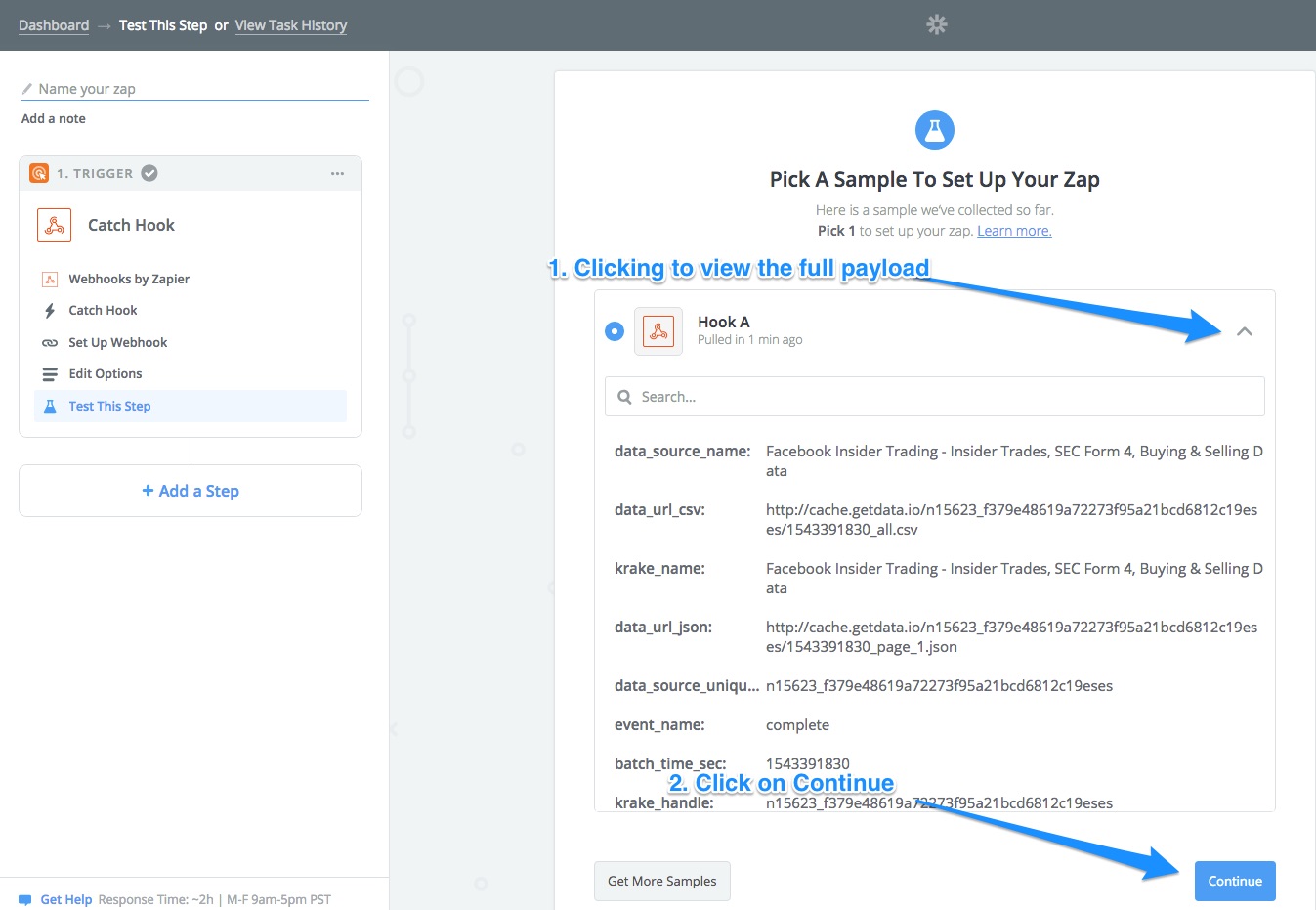
Now we setup Slack to receive a notification everytime a new batch of data is available
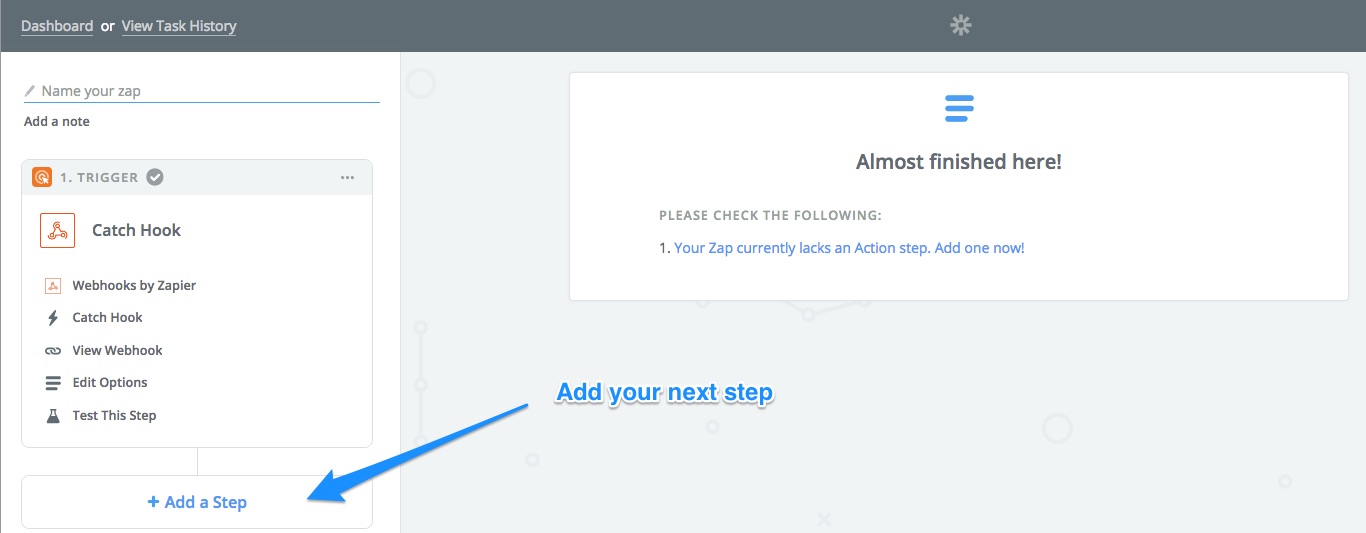
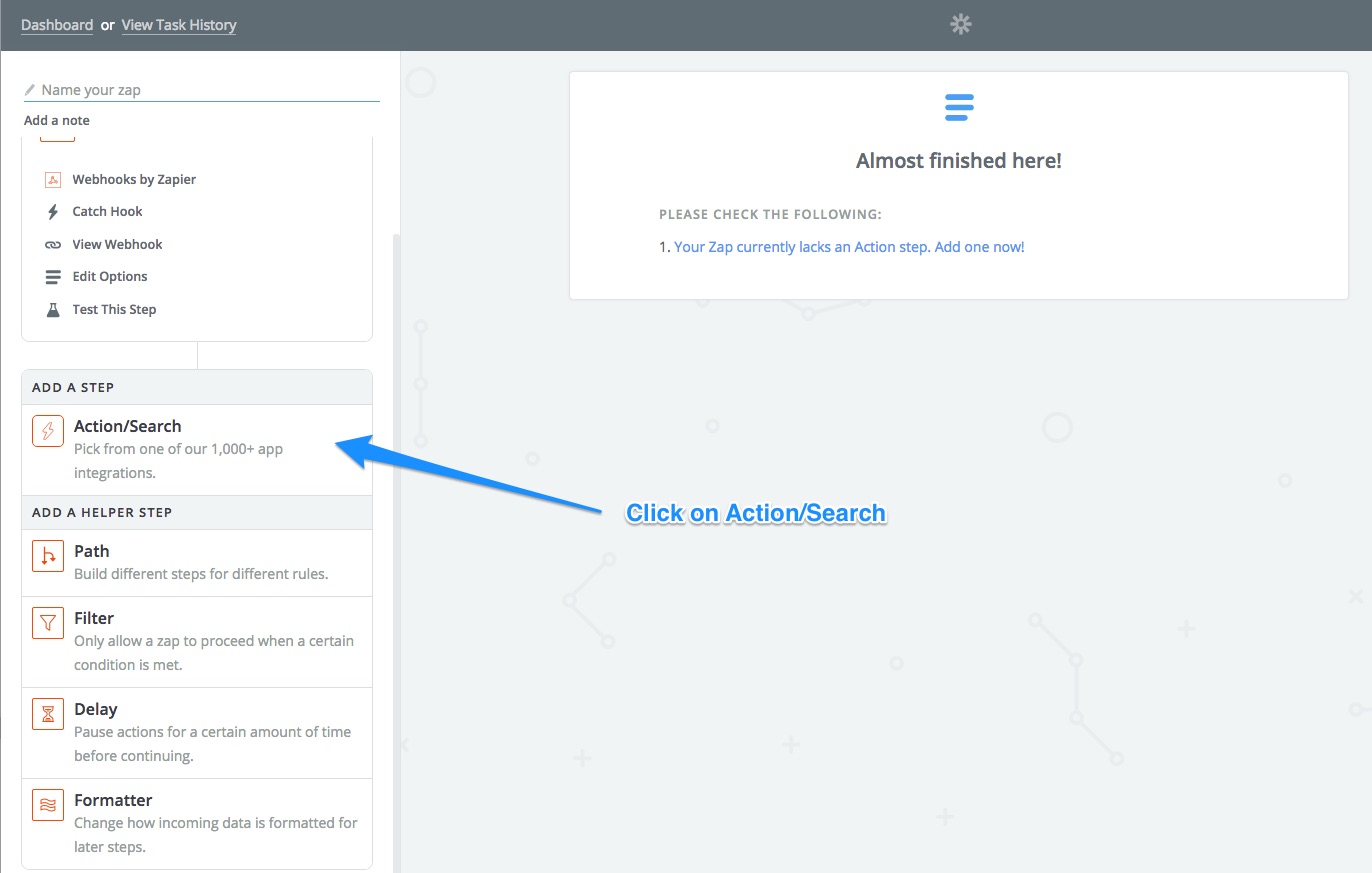
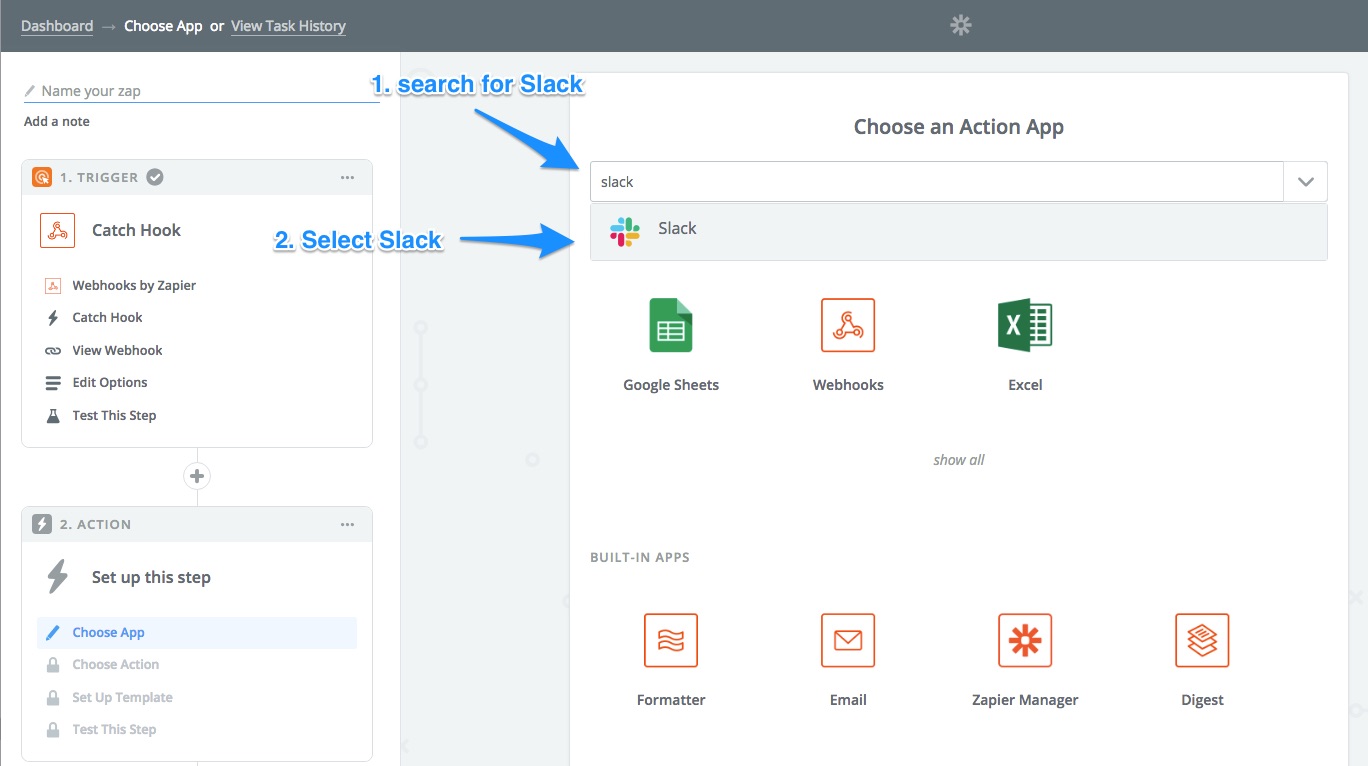
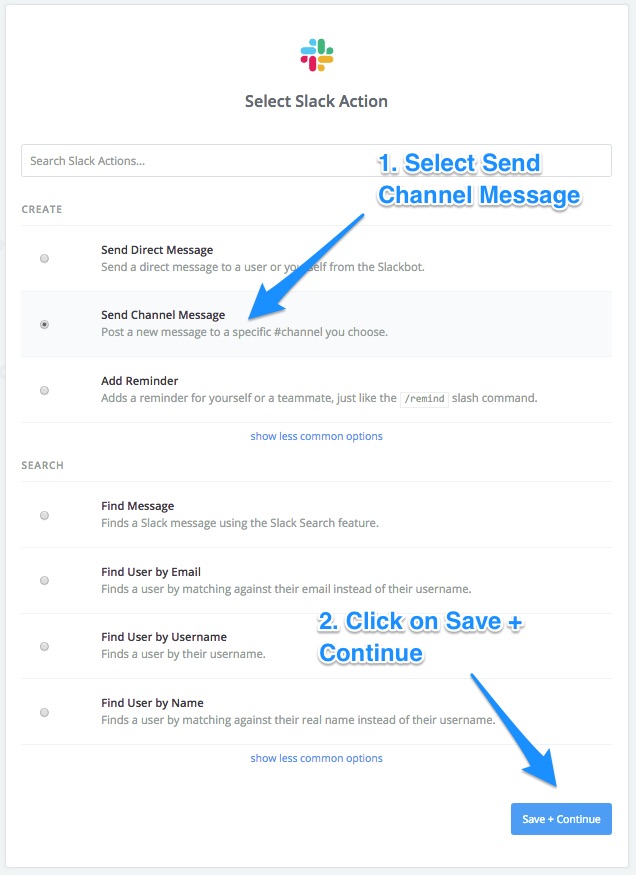
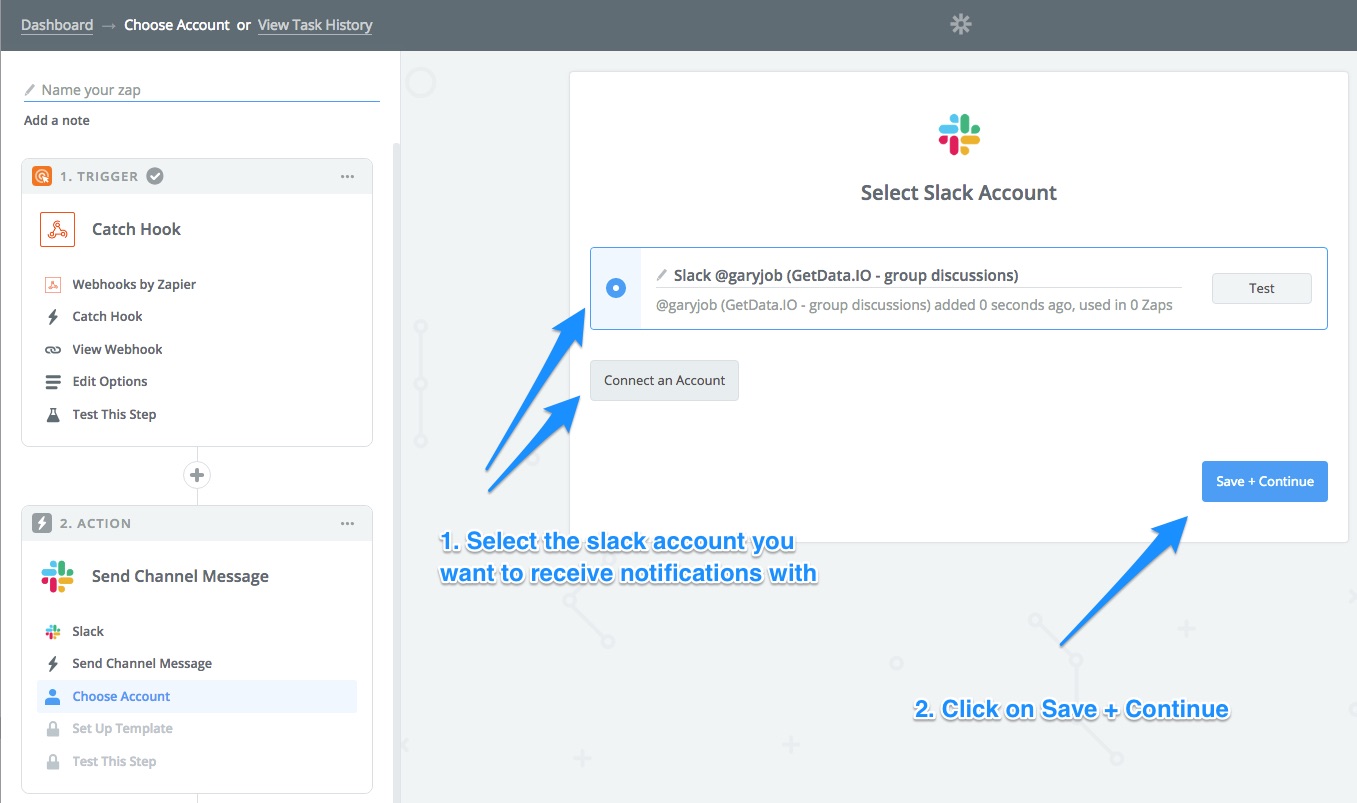

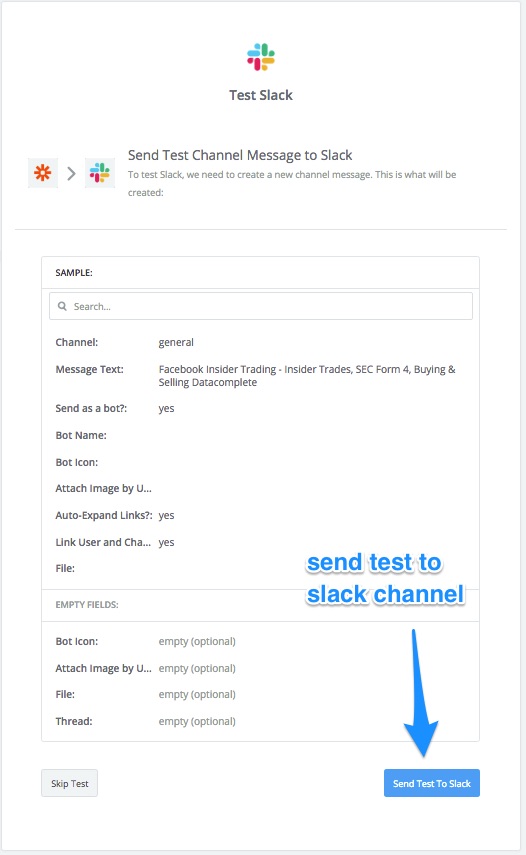
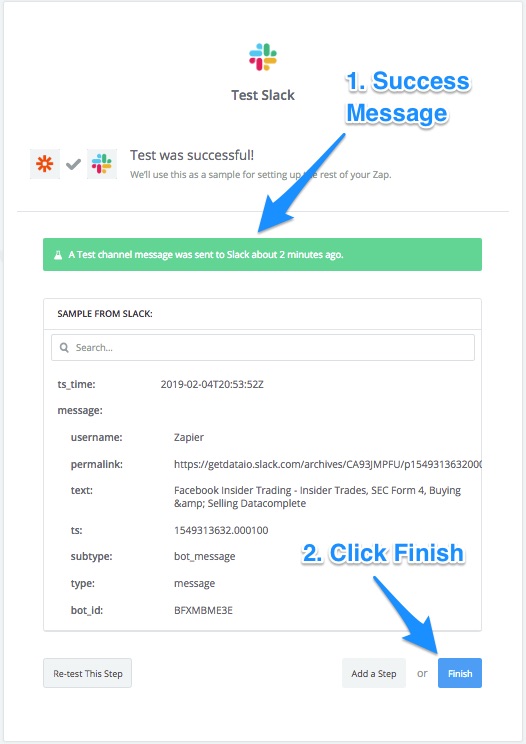
Your output on Slack
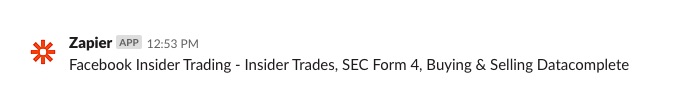
To find out more about how GetData.IO works