This API allows you to auto-import data into your application whenever fresh ones become available.
To register a webhook, you will need to provide a URL that accepts HTTP POST requests. You can provide it when you are creating or updating a data source.
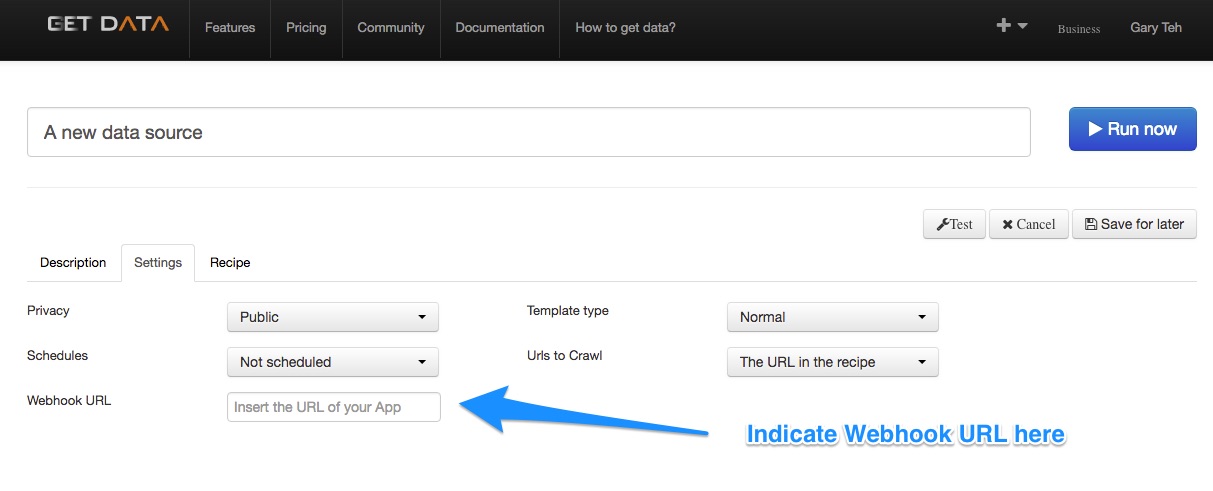
A HTTP POST request is sent to the registered URL each time fresh data becomes available. This is how the body of the request looks like for a data source
POST HTTP/1.1 Content-Type: application/json { "data_source_name": "Hacker News - News Headlines", "data_source_unique_id": "n3901_f3e4cbce5dccaf886b0b6f02b4d24509eses", "event_name": "complete", "batch_time_unix": 1526515200, "batch_time_iso": "1969-12-31T18:46:40-08:00", "data_url_json": "http://cache.getdata.io/n3901_f3e4cbce5dccaf886b0b6f02b4d24509eses/1526515200_page_1.json", "data_url_csv": "http://cache.getdata.io/n3901_f3e4cbce5dccaf886b0b6f02b4d24509eses/1526515200_all.csv" }
| data_source_name | String | Your data source's name |
|---|---|---|
| data_source_unique_id | String | Your data source unique identification key |
| event_name | String |
The event that triggered this webhook. Types include:
|
| batch_time_unix | Integer | The Unix time stamp when this batch of data was gathered |
| batch_time_iso | String | The ISO format time stamp when this batch of data was gathered |
| data_url_json | String | The URL to the cache to download the first batch of results in JSON format |
| data_url_csv | String | The URL to the cache to download the entire batch of results in CSV format |
You can test your integration with your registered webhook when a batch of data is available. To do so, simply click on test button of your data source
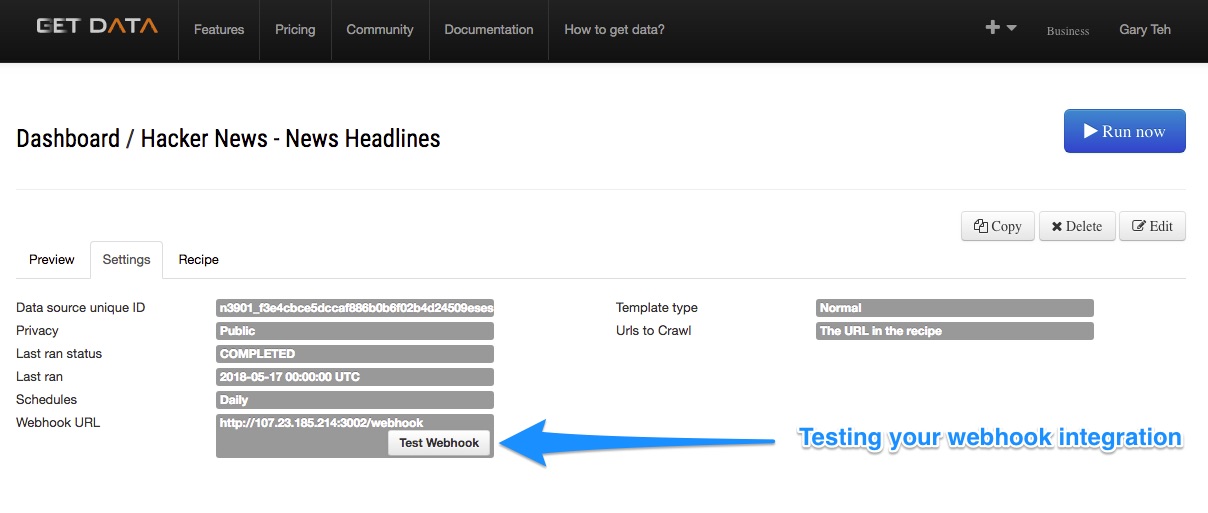
To find out more about how GetData.IO works